Create a document
On the File tab, click New.
In the Search online templates box, enter the type of document you want to create and press ENTER.
Tip: To start from scratch, select Blank document. Or, for practice using Word features, try a learning guide like Take a Tour, Insert your first Table of Contents, and more.
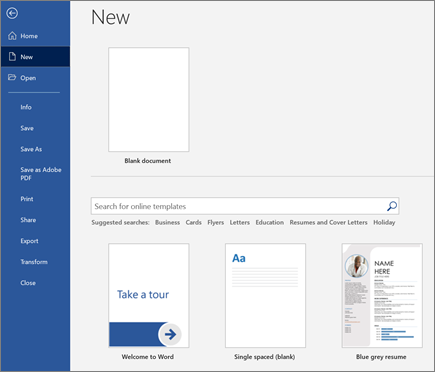
Add and format text
Place the cursor and type some text.
To format, select the text and then select an option: Bold, Italic, Bullets, Numbering, ...
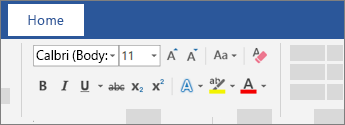
Add Pictures, Shapes, SmartArt, or a Chart
Select the Insert tab.
-
Select what you want to add:
Pictures - select Pictures, browse for the picture you want, and select Insert.
Shapes - select Shapes, and then select a shape from the drop-down.
SmartArt - select SmartArt, choose a SmartArt Graphic, and select OK.
Chart - select Chart, select the chart you want, and select OK.
