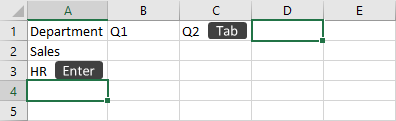Create a workbook
Open Excel.
-
Select Blank workbook.
Or, press Ctrl+N.

Enter data
To manually enter data:
Select an empty cell, such as A1, and then type text or a number.
Press Enter or Tab to move to the next cell.
To fill in a data series:
Enter the beginning of the series in two cells: such as Jan and Feb; or 2014 and 2015.
Select the two cells containing the series, and then drag the fill handle
 across or down the cells.
across or down the cells.