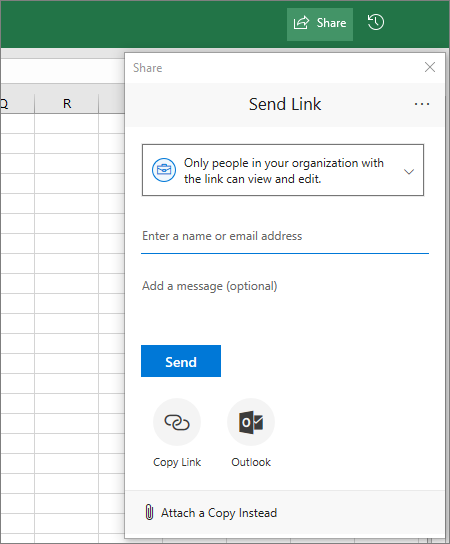Collaborate in Excel
Share your workbook with others
-
Select
 Share on the ribbon.
Share on the ribbon.Or, select File > Share.
Note: If your file is not already saved to OneDrive, you'll be prompted to upload your file to OneDrive to share it.
Select who you want to share with from the drop-down, or enter a name or email address.
Add a message (optional) and select Send.