Collaborate in PowerPoint
Share your presentation
-
Select
 Share on the ribbon.
Share on the ribbon.Or, select File > Share.
Note: If your file is not already saved to OneDrive, you'll be prompted to upload your file to OneDrive to share it.
Select who you want to share with from the drop-down, or enter a name or email address.
Add a message (optional) and select Send.
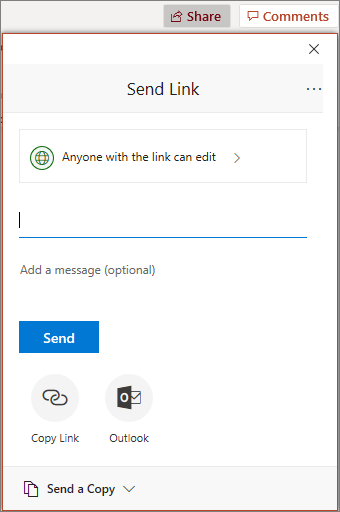
Give your presentation
Select the Slide Show icon at the bottom of the screen.
Or, on the Slide Show tab, select an option:
To start on the first slide, select From Beginning.
To start from where you are, select From Current Slide.
To present to people who are not where you are, select Present Online and then select Skype for Business or Office Presentation Service.
To exit Slide Show view, press Esc.
To learn more, see Start the presentation and see your notes in Presenter View.
