Create a database
-
Open Access.
If Access is already open, select File > New.
Select Blank database, or select a template.
-
Enter a name for the database, select a location, and then select Create.
If needed, select Enable content in the yellow message bar when the database opens.
For more info, see Create a new database.
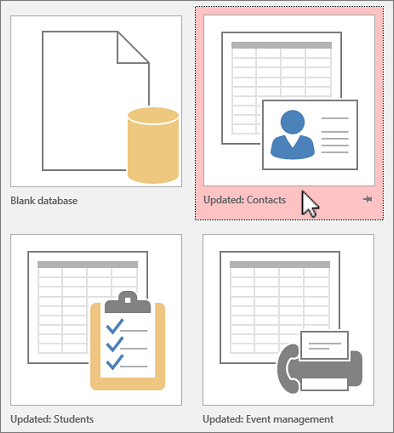
Import data from Excel
Open the Excel workbook, make sure each column has a heading and a consistent data type, and then select the range of data.
Select External Data > Excel.
Select Browse to find the Excel file, accept the default values, and then click OK.
Select Does the first row of your data contain column headings?, and then click Next.
Complete the rest of the wizard screens, and select Finish.
For more info, see Import or link to data in an Excel workbook.

