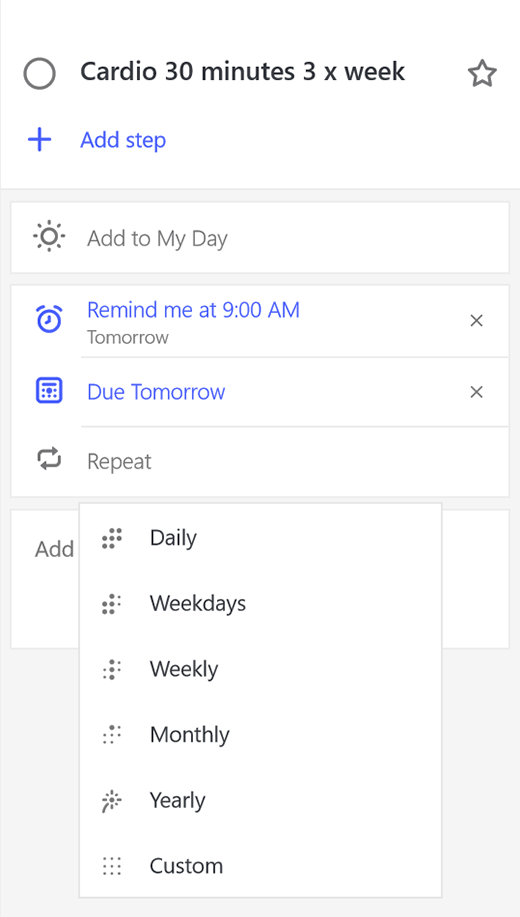Create a due date
Select a task.
-
Select Add due date and choose a due date:
Today, Tomorrow, Next Week, or Pick a date
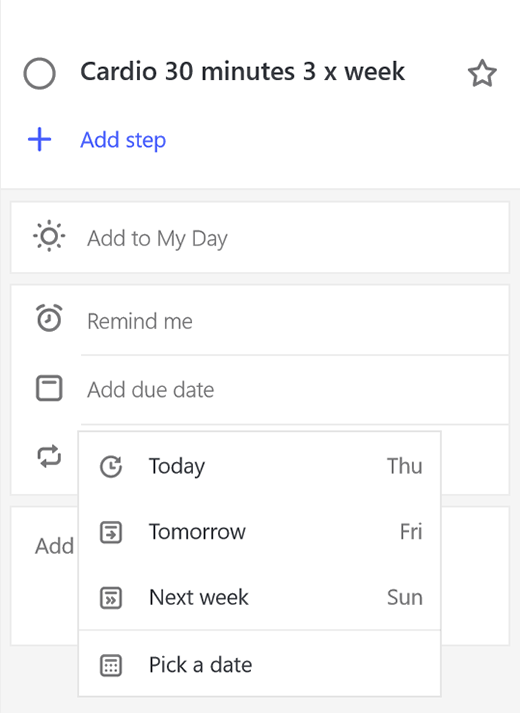
Create a reminder
Select a task.
-
Select Add reminder and choose a reminder:
Later today, Tomorrow, Next Week, or Pick a date & time
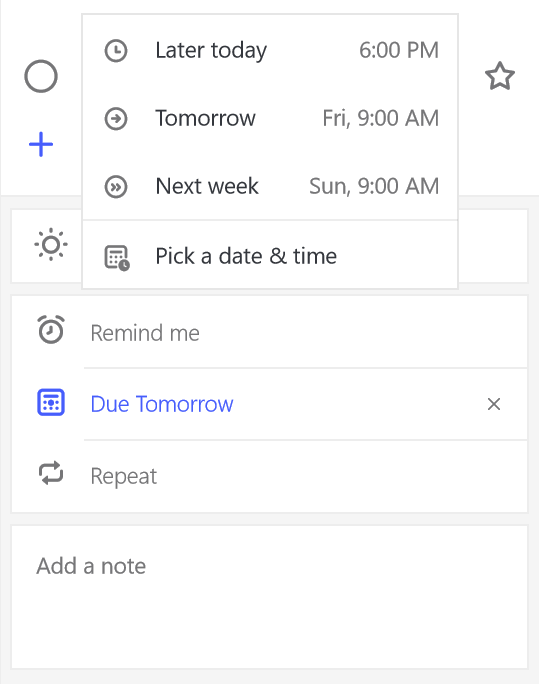
Set a due date to repeat
Select a task.
Select Add due date and choose the first due date.
-
Select Repeat and choose when to repeat:
Daily, Weekdays, Weekly, Monthly, Yearly, or Custom